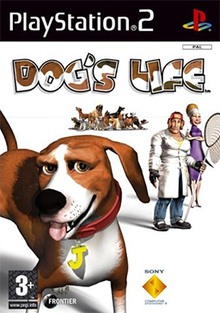1st Game idea:
After brainstorming and researching different genre's of games my first idea is to create a car racing game. Car racing games have always been my favourite types of games especially 'Mario Kart's' as I've mentioned in a previous post. I feel like because I like these sort of games I would understand what a player would want when playing my game so it would help when developing. I found a really useful article when researching that goes into huge depth on how to create a race car game and all the steps that need to be taken to have a good game,
https://www.hindawi.com/journals/ijcgt/2015/839721/. I also found and watched some tutorials on how I could go about creating this type of game by Jimmy Vegas.
If I was to make this game I would be hoping to take inspiration from Mario Kart's and create my own cartoon like characters and backgrounds making it colourful and exiting. Overall I find race car games fun, fast paced and exiting so it would be cool to be able to make my own
2nd Game idea:
My second idea for my game is a 3D shooter game. Shooter games are one of the oldest genre's of games some good examples are: Call of Duty, Grand Theft Auto, Halo and so many more. I've never enjoyed shooter games very much and was never very good at them when my brother allowed me to play them on his Playstation. I would always be the very first player killed and was horrific at aiming. I'd like to create a first player shooter game where the first player is walking around a world with a gun and has to kill their enemy's. I'd like to be able to make this as a PC game to see if its any easier for example I played Fornight on my brother's playstation and was atrocious but when I played it on my phone I was so much better and enjoyed playing much more.
Some useful links i found for first shooter games are:
https://www.streetdirectory.com/travel_guide/124632/gaming/game_design_tips_for_first_person_shooter_games.html
https://www.youtube.com/watch?v=0fGB2H1AGP8 - A tutorial on how to create a FPS game.
3rd Game idea:
My third idea is a 3D Adventure world game with challenges or puzzles along the way. My favourite adventure world games were all played on the Playstation 2 some examples are: Grand Theft Auto, the Bratz games and my favourite... Dogslife. Dogslife was a 3d game where first player was a dog, players could roam around the world as they pleased and then they could also choose to complete tasks and missions along the way to progress. I liked this game as you could challenge yourself in the tasks but if you felt like just exploring the games world you could also do that. If I was to create this sort of game I would be taking inspiration from Dogslife but changing the storyline, tasks, characters and graphics.
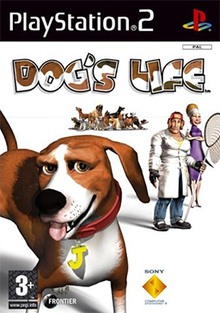 |
| Dogslife Packaging |
Here's a tutorial that I found that could help me create this sort of game.
https://www.youtube.com/watch?v=JFguvztl2nA
4th game idea:
My fourth idea is a 3D or 2D platform game. The type of platform game I like and would want to create is an endless runner game. These sort of games are the most popular ios and andriod games and are very addictive, I've definitely spent hours playing endless runner games trying to get a better high score either for myself or to beat my friends high scores some of the most popular were: Temple Run, Subway Surfers and Jetpack Joyride. My personal favourite that I've played is Endless Lake, I find it exiting and different from other ones I have played as your character can multiply while your playing making it harder to concentrate and survive. If I was to go with this idea I would like to take inspiration from endless lake and have something that other platform games don't.
While researching games like this I found lot's of useful links that would really help me develop this sort of game:
https://www.androidauthority.com/lets-build-a-simple-endless-runner-game-in-unity-759135/
This link isn't useful at the moment because the author has to update his own website and links but he has commented on the page saying he will fix the problems so I chose to include it because the images he has are what I would hope my game would look similar to.
https://forum.unity.com/threads/creating-an-3d-endless-runner-game-like-temple-run-in-unity-3d-using-c.469865/
I had started trying to make one of these sort of games during the summer and had a sort of fixed mindset about it so when it got difficult I would put it off or avoid it so it would be great to be able to look back and say I've made it.
Some other useful links:
https://www.thocp.net/software/games/reference/genres.htm